At this point you may have done a lot of settings that could take a long time to do again if you needed the same configurations or to rebuild the same package with few modifications.
So don't forget to press the  button at the top right corner or by pressing [CTRL+S] to save your project, and thus being able to load it in the future.
button at the top right corner or by pressing [CTRL+S] to save your project, and thus being able to load it in the future.
You may also save the default configurations if you think some settings are definite and won't change for all of your packaging projects by pressing the  button on the top right corner.
button on the top right corner.
Your package is ready to be packaged at the given export path. You just have to set the target path and then ' Compile'.
Compile'.
Once the build is successful, you may ' Launch' the resulting package or '
Launch' the resulting package or ' Debug' it for IzPack setup bug tracking.
Debug' it for IzPack setup bug tracking.
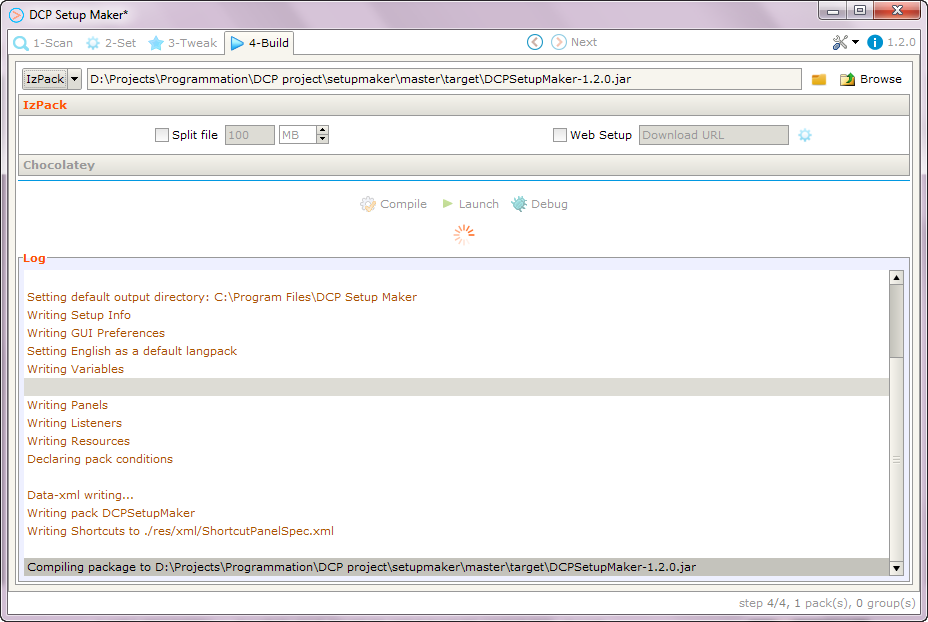
Don't forget to  save your project to
save your project to  load it later.
load it later.
For developers who want more possibilities, they can edit the settings.json file to just generate IzPack specifications files, edit them with your needs, then compile.
Enjoy packaging! ;)